Last week, we read how Raptivity Web Expert can be used to make a staid travel web site look really interesting and interactive. Many people were curious to know how to create such an interaction! Hence, I have compiled quick steps for all users to know how easy it is to create such interactions within minutes!
1) Once you install Raptivity Web Expert, open it and click on ‘New Interactivity’.
 2) This will open up a new window displaying various interactions. Select the Panning Cards interaction.
2) This will open up a new window displaying various interactions. Select the Panning Cards interaction. 3) Once selected, a wizard opens up to customize the interaction such as specifying the number of cards you want to use, title of the interaction etc. Fill in the required details or simply click on Next.
3) Once selected, a wizard opens up to customize the interaction such as specifying the number of cards you want to use, title of the interaction etc. Fill in the required details or simply click on Next. 4) Once done, you are ready to customize the details of the interaction. Enter the required content in the form of text, images and audio.
4) Once done, you are ready to customize the details of the interaction. Enter the required content in the form of text, images and audio. 5) To customize a card you can do the following things:
5) To customize a card you can do the following things:Select the image to be displayed on the card. Then add the text that gives more information about the image. You can also attach an audio file to be played when a user selects this card.

6) Once you have entered information for all cards, save the interactivity. Then publish it to create a SWF file. Your Panning Card is ready to be inserted into your web site. Now you can simply add this SWF file to your web page through an embed tag.
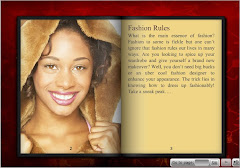



Hi, it's a very great blog.
ReplyDeleteI could tell how much efforts you've taken on it.
Keep doing!
Thanks for your comment.
ReplyDeleteI hope you enjoy the articles.
This software sucks! the loading time takes to long to load on webpages. Also why bother buying this has I can develop my own flash. So no need spend my money on this easy stuff. Also price for this software is toooooooo expensive. So sorry we are in bad economy and not going spend that much for a software in which I xcan develop my own. :)
ReplyDeleteHi,
ReplyDeleteAbout the loading time, I would like to bring to your notice that it depends upon the size of images or videos chosen. Hence, you need to pay attention to that fact. Raptivity Web Expert is meant for those who want to use Flash but who have no knowledge about the same. Therefore, it makes things easier for web designers who can design pages with ease without knowledge of programming. For those who are an expert with Flash like you, we encourage you to go ahead and have fun creating your own stuff!!
Cheerio!