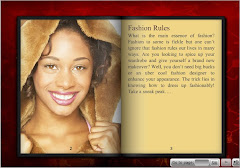The other day, when someone casually wondered about what are the essential components of a well-designed web site, it set many of us thinking as to how many people really think before they design! Designing a web site is not about finding the most creative elements; it is about providing easy access to the required information to the user and meeting the objectives of the web site owner.
A web site does not increase in its popularity overnight just by sheer luck. It does not follow the protocol “if you build, they will come”. A web site has to ensure it offers information in an easy to access and attractive way to find loyal users who find value in returning back to the site. A web site owner may think of different strategies to grab user attention. Adding freebies or contests, or attempts to make the page visually interesting are some of the options used.
However, what very few people realize is the necessity and importance of the usage of interactivity on web pages. Interactivity is not about adding a form or a button on a web page where people can click. Such kind of basic elements such as radio buttons and tool tips are web interfaces. Interactivity is the next step in the evolution of web interfaces. It is much more engaging with a complete experience in it. With the use of interactivity, users engage better with the web site content and hence stay longer on the page. Few examples of interactivities are a 3D Flip Book or a Poll which causes users to interact with the page wherein the page in turn, responds to the inputs of the user.
Based on this web designers would think that planning and creation of such interactivity involves programming which may be time consuming. It may not always be feasible to use interactivity due to the time factor involved in its creation.
However, with Rapid Interactivity, one can create and use interactivities into web pages very easily. Rapid interactivity is a new paradigm, with the help of which web designers and developers can add interactivity to web sites in minutes without programming.
An apt example for Interactivity would be a 3 Dimensional Flip Book. Users can actually feel the pleasure of flipping a book on a web page. This creates a better visual presentation for showcasing products or to explain any concept. Such an interactive Flip Book can now be created within minutes through easy customization.
Deep and meaningful interactions when added to web pages are like a value-addition to web sites. Interactive ways of communicating a message will ensure that the users who visit a web site will not only be engaged and return back sooner, they will even recommend it to others. It’s all about simplifying issues…!