Web designers who have opted to use Raptivity Web Expert would know by now the kind of ease it adds while designing! In fact, it reduces time spent in execution of ideas. Take for example, the very interesting Sprite Path Animation. It makes the presentation of content very interesting and engaging for the user.
For a designer, creating a guided tour to show step-by-step instructions usually proves to be a tedious task. The prime aim is not just to convey the steps, but also to present it in a way which is helpful and interesting for a user. The tour should be such that a user can easily understand the steps. On that note, take a look at the use of Raptivity Web Expert’s Guided Tour that shows step-by-step instructions on how to use TeemingPod’s free trial set-up.
Wednesday, August 26, 2009
Create a Guided Tour Quickly and Easily with Raptivity Web Expert
Subscribe to:
Post Comments (Atom)
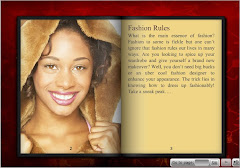



It will be nice to have a restart button for the guided tour you have shown here. Also, can you tell if I can make these screens more readable?
ReplyDelete